Hi Guys,
This article is my next project. I have a machine learning based on Python, and on the other side, I have a pine script in TradingView. My goal is to connect my Pine script from TradingView to my machine learning. This project involves setting up a communication pipeline so that I can send data from TradingView to a Python script and receive data back. There are several ways to achieve this, but one common method is using Webhooks and HTTP requests. Here’s a high-level overview of the process:
- Create a Pine Script Indicator:
- In TradingView, create your Pine Script indicator.
- Define the conditions and logic for generating signals or data you want to send to Python.
- Set Up a Webhook:
- You’ll need a way to send data from TradingView to your Python script. One common way is to use webhooks.
- You can use a service like Zapier, Integromat, or directly use TradingView’s webhooks feature.
- Set up a webhook that sends data (e.g., signals, price data) from TradingView to a specific URL.
- Create a Python Web Server:
- In Python, create a web server using a library like Flask or Django. This server should listen for incoming requests from TradingView.
- You can use the Flask library for a simple server setup. Please see the template code below.
- Handle Data in Python:
- In the
webhookfunction, process the data received from TradingView. - You can perform any calculations, data analysis, or other actions based on the received data.
- In the
- Send Data Back to TradingView:
- If you want to send data or signals back to TradingView, you can use the same webhook approach but in reverse.
- Create an endpoint in your Python server that TradingView can send requests to.
- Process these requests and respond with the necessary data.
- Testing and Debugging:
- Test the integration thoroughly to ensure that data is flowing correctly between TradingView and your Python script.
- Debug any issues that may arise during the integration process.
- Deployment:
- Deploy your Python server to a hosting platform or server that is accessible from the internet.
- Ensure that it runs reliably and securely.
- Maintenance:
- Monitor the integration for any issues or changes in TradingView’s webhook functionality.
- Make updates or modifications to the integration as needed.
from flask import Flask, request
app = Flask(__name__)
@app.route('/webhook', methods=['POST'])
def webhook():
data = request.json # Retrieve data from TradingView webhook
# Process data as needed
return 'Webhook received and processed.'
if __name__ == '__main__':
app.run()
Flask simple server code
Keep in mind that this is a high-level overview, and the specific implementation details may vary depending on your requirements and the tools and frameworks you choose. Additionally, ensure that you handle security considerations, such as authentication and data validation, to protect your system from potential vulnerabilities.
Viola…. 😀
Colmar, 01/09/2023
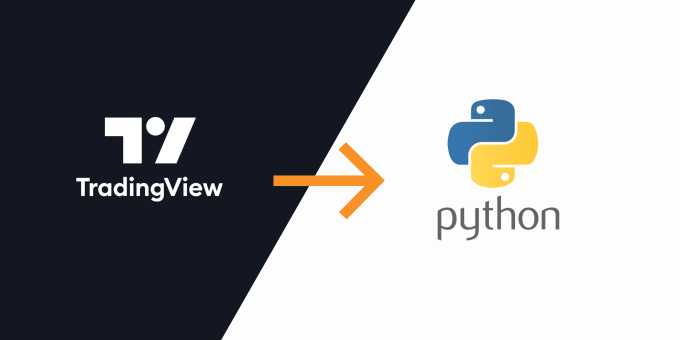
Awsome website! I am loving it!! Will come back again. I am taking your feeds also